Yesterday we featured an eye-opening tutorial explaining iPhone camera settings and shooting techniques for capturing spectacular macro images. We're following that up today in an eight-minute lesson demonstrating five simple tips for using Lightroom mobile to process travel photo on the go.
This is a new episode from Adobe Lightroom Photoshop, a popular YouTube channel and a great source for quick software tutorials on a wide variety of topics from presets and color grading to straightforward tips on choosing the correct adjustment tools for the specific task at hand.
Instructor Zac Watson is an Australia based adventure/travel photographer who frequently find himself far from a computer. In this eight-minute episode he demonstrates "five essential Lightroom Mobile tips for transforming your travel photos into professional-quality images" that will definitely make you proud.
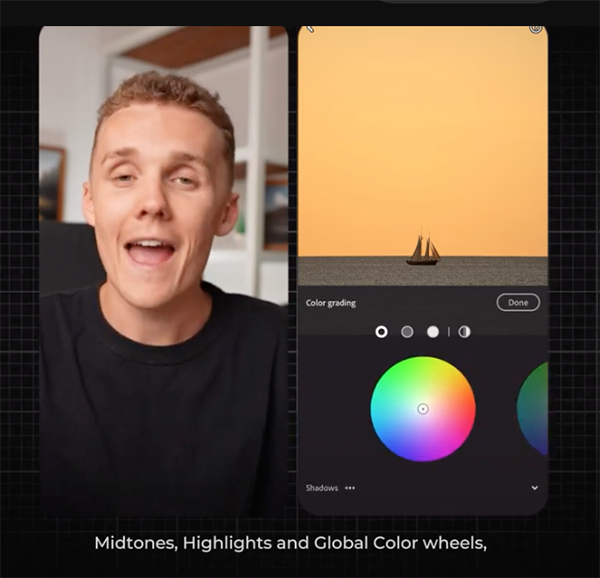
Watson takes a step-by-step approach for processing images on the go—in much the same way that you do at home on the computer. And whether you're preparing images for display on the web or for inclusion in your portfolio, this Lightroom Mobile primer is perfect for beginners and experts alike.
According to Watson you'll be more productive if you apply adjustments in a specific sequence because this approach often makes subsequent steps easier and more effective. And this holds true whether you're editing with a phone, tablet, or on the computer. With this in mind he demonstrates how to begin by correcting White Balance.
You'll also learn how the utilize the Tone Curve in Lightroom Mobile, and the best ways to take advantage of various color-grading tools. Other topics of conversation include straightforward masking techniques for selective adjustments, and a really trick for creating an impressive effect using Lens Blur to accentuate a key subject within the frame.
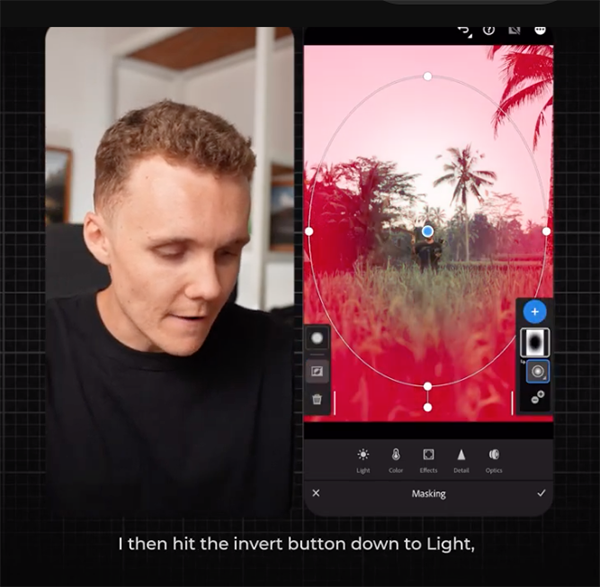
After learning the techniques that Watson describes you'll feel far more confident about processing photos to perfection during your next photography excursion. His popular YouTube channel contains many more instructional videos for shooting and processing every image you shoot.
And don't miss the tutorial mentioned above so that you can capture magnificent macro magic with nothing more than the iPhone in your pocket and a firm understanding of the techniques involved.







 English (US) ·
English (US) ·