
Elevate a simple nature photo with a few tweaks in Photoshop. Learn the benefits of using dodge and burn with curves layers in Photoshop. In the video below, I run through this image from start to finish, from Lightroom to finishing touches in Photoshop.
Tell your story with the second annual Visual Storytelling Conference!
Experience four days of interactive, online training sessions featuring a range of educational content with experienced photographers and content creators. This free event kicks off with a series of technical boot camps to build essential skills, followed by live, online sessions on photography, video, business and social media. Join live from March 10-13, 2022!
- Posted on November 13, 2024
By shopping with our partners and affiliates, you help keep content on Photofocus free. Click here to learn more.
Julie Powell is a passionate photographer and educator, running online classes and workshops for still life, macro, food and portraits, based in Melbourne, Australia. Julie is also an award-winning digital artist and photographer who has a deep passion for fine art and conceptual photography, having exhibited in galleries in Europe, USA and Australia. See more of her work on her Website Juliepowellphotography.com or on social media.
Thanks to our partners who make Photofocus possible
Radiant Photo – Radiant Photo superior quality finished photos with perfect color rendition, delivered in record time. Your photos — simply RADIANT. The way they are meant to be.
Mylio Photos – Access your photos from anywhere, without the cloud! Easily showcase your photos on-the-go, resolve duplicates, find faces and look for those stunning locations.
B&H – B&H is a world renowned supplier of all the gear photographers, videographers, and cinematographers need and want to create their very best work.
MPB – Grab used but perfectly working cameras and lenses for less, or turn your old gear into cash by trading and selling them on MPB!
Sign up for our newsletter to get the latest from Photofocus delivered each week.

 1 week ago
6
1 week ago
6



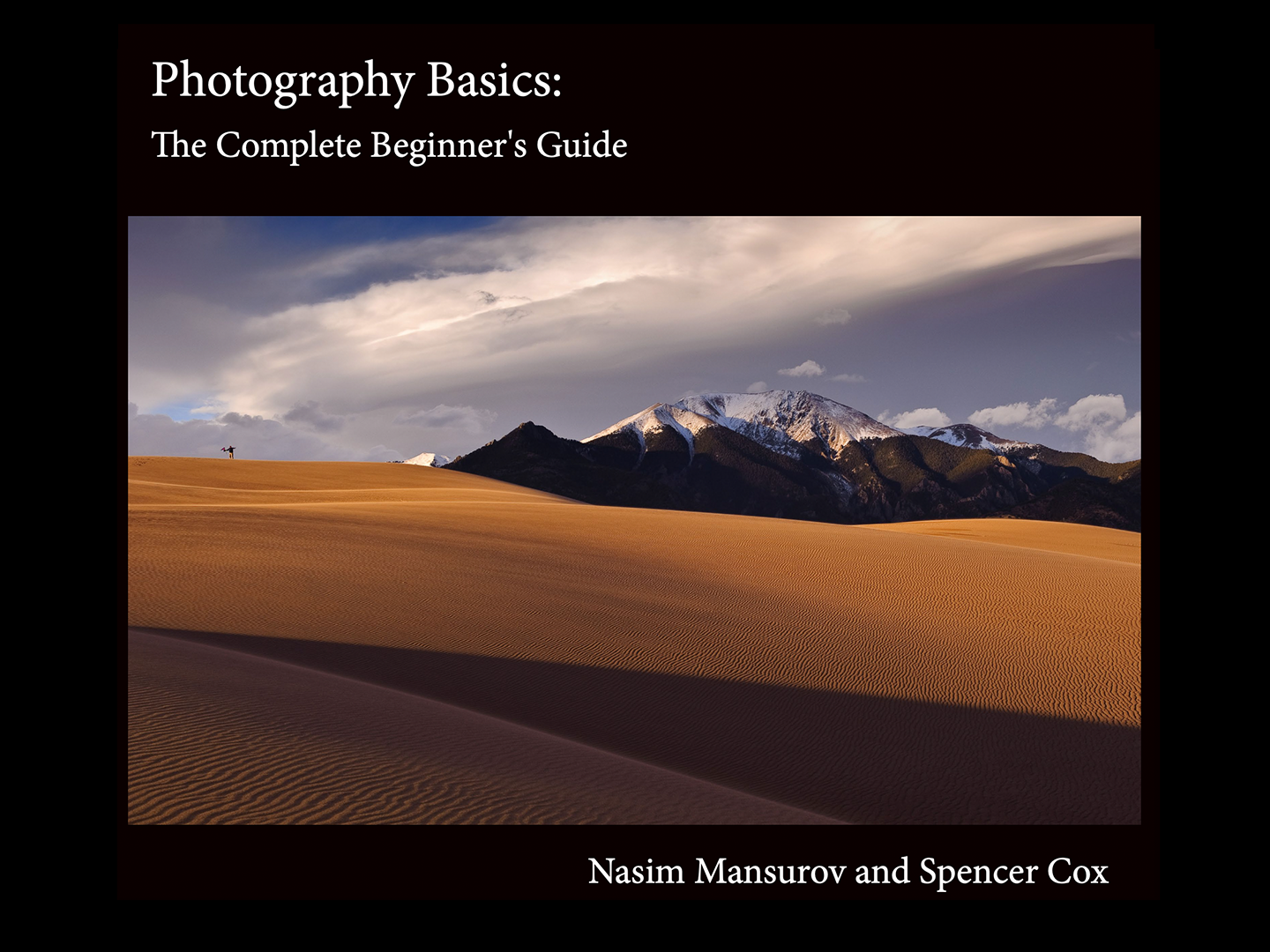





 English (US) ·
English (US) ·
Inline Feedbacks
View all comments