![]()
Kino has just dropped its biggest update yet. Dubbed “Casablanca,” parent company Lux (which also develops Halide) has hopes it can redefine mobile videography.
This release brings new features, language support, and new frame rate capabilities for iPhone users. The most obvious change? Kino’s new icon and redesigned look. The revamped icon was designed to feel friendlier and to give the app a face that’s welcoming and creative, the company says. Kino now supports full iOS 18 icon customization, which means it can be personalized to suit a specific aesthetic, tinting, and styling.
![]()
![]()
Kino 1.2 is built with photographers in mind, offering upgrades to capture quality that keep pace with the latest iPhones — specifically the iPhone 16 and iPhone 16 Pro. High frame rate capture is now available, enabling users to record at up to 120 frames per second in 4K with the iPhone 16 Pro. Whether it’s a wave crashing or a bustling city scene, the iPhone 16 Pro’s 4K 120 frames per second (FPS) is a nice upgrade.
![]()
<iframe width=”1045″ height=”588″ src=”https://www.youtube.com/embed/0yobaXfCSvE” title=”We Go WAY Beyond the Keynote: Apple iPhone 16 Pro Impressions” frameborder=”0″ allow=”accelerometer; autoplay; clipboard-write; encrypted-media; gyroscope; picture-in-picture; web-share” referrerpolicy=”strict-origin-when-cross-origin” allowfullscreen></iframe>
![]()
![]()
For the first time, Kino supports Camera Control on iPhone 16 models. This feature lets mobile filmmakers adjust exposure, focus, and grade all in real-time with just a few quick swipes. This should provide a smooth, intuitive experience similar to a DSLR or mirrorless but without the bulky equipment. Kino update 1.2 also includes a lock feature, like its sister app Halide, ensuring stable control even during intense shoots.
Camera Control doesn’t just benefit the latest iPhones, though. Kino’s updated Grade presets system lets all users organize their favorite presets. This change means photographers can arrange their most-used looks at the top, saving time when switching between them. It’s billed as an essential update for creatives who rely on specific styles or moods in their work and want instant access to those settings.
![]()
![]()
For photographers outside the English-speaking world, the “Casablanca” update is a major accessibility boost. Kino 1.2 supports 10 new languages, including French, Spanish, German, Dutch, Italian, Japanese, Korean, Portuguese, Russian and Traditional Chinese. Localization means users across the globe can access Kino’s tools in their preferred language.
![]()
Kino has taken an extra step to ensure this release is polished and functional across the board. Numerous bug fixes and minor tweaks improve stability. The update is free for all current Kino users.
Image credits: Kino




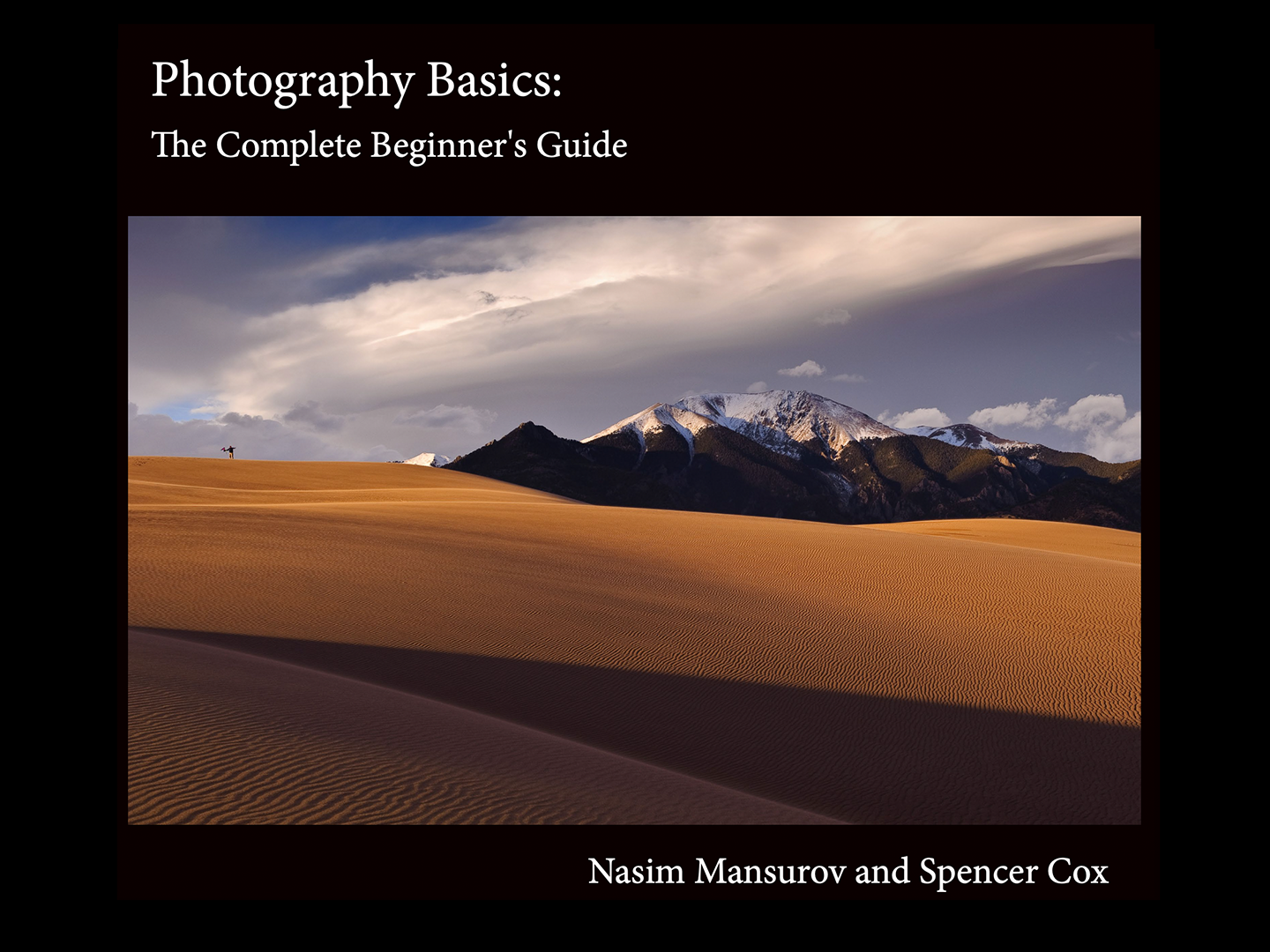





 English (US) ·
English (US) ·