Have you ever wondered why your photos look sort of ridiculous after dropping a person or object into the scene? One common culprit is that you neglected to evaluate the light and add realistic shadows where they belong.
In this 10-minute Photoshop tutorial with instructor Brendan Williams you'll learn how easy it is to introduce believable shadows in Photoshop so that the elements you introduced don't appear to be floating above the ground. Williams is a retouching expert who regularly shares post-processing techniques that will add impetus to your creative journey, and this episode is both simple and transformative.
Williams' approach doesn’t rely upon complicated selections and fill layers. Rather, he enlists the help of Layer Styles to create a natural-looking effect. This technique involves making a silhouette outline of the element you added to the photo and using it to create the missing shadow.
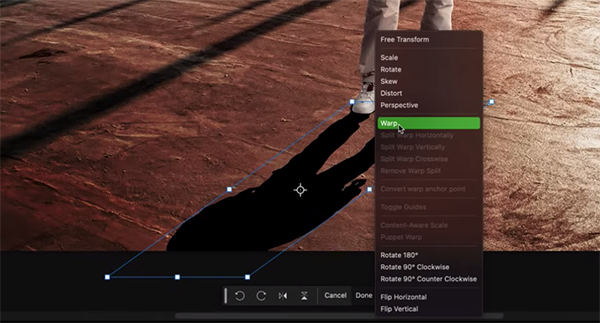
This straightforward process is a versatile one that works the exactly the same whether you add shadows to people or other prominent elements. And Williams promises that his shadow-creating technique is easy to achieve for Photoshop users of all skill levels, whether the image is simple or complicated.
Williams begins by walking you through the basics for getting a good start. Then he introduces several advanced methods for creating shadows that are as realistic as can be. One of our favorites demonstrates how to Warp a shadow when a subject's feet are staggered. You'll also learn how to update the effect by employing Brushes.
Other useful techniques include blending a shadow with blur, a quick trick for fading the shadow into transparency, and changing the color of your shadows. There's also a creative method for using Photoshop's Free Transform capabilities to expand and refine just about any issue that prevents a shadow layer from connecting.
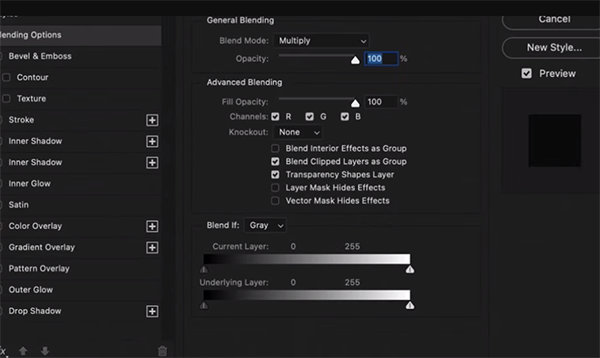
After watching this very useful video, be sure to pay a visit to Williams' instructional YouTube channel where you'll find more Lightroom and Photoshop how-tos.
We also suggest watching the tutorial we featured with another post-processing expert who demonstrates the most common mistake photographers make when editing complicated nature and landscape photographs.





 English (US) ·
English (US) ·